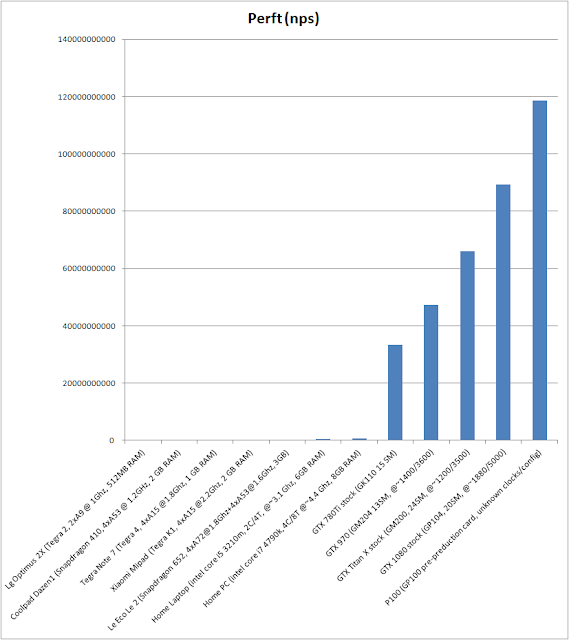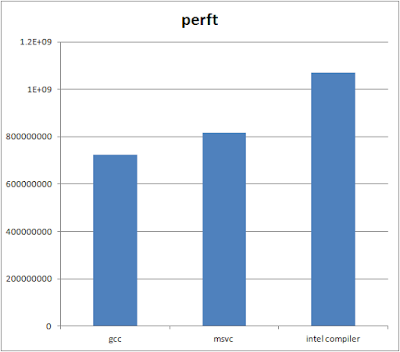Internet speeds
When I got the first internet connection for home (somewhere in 2005/2006), it's speed was 128kbs limited to 400MB per month of data. I still remember myself fiddling with browser options to disable flash and even images in websites to reduce data usage.
Although internet speeds in India kept on increasing steadily, I like most people always felt its still far far behind what people get in developed countries. When I first went to US (in 2010), I was surprised to see that the internet speed at work was 100Mbps (limited by LAN speed) and even the hotel wifi was 20-30mbps. Back home I had 1 or 2 mbps connection at that time.
It was hard to imagine things like streaming movies on demand (like Netflix, Amazon Prime video) becoming popular in India given the poor quality of internet connection available. When my company announced game streaming service (Geforce NOW - https://shield.nvidia.com/support/geforce-now/faq/2), I was sure that its never going to work in India (at least not in 10-15 years).
Recent developments have changed my opinion.
I think it started with Reliance Jio coming up with 4G mobile service - with the promise of high speed data (and also high data volumes). I got their free sim - but had mixed results with the connection. Initially it was quite fast (I saw speeds like 40mbps in speedtest) but as more and more people subscribed, the speed dropped (to 5-10mbps in speedtest). The bigger problem is that the speed is not consistent. They have some sort of profiling where apps like speedtest (and youtube) get much better speed than other websites. It's sometimes so bad that some websites/apps don't work at all (even when you are getting 10mbps on speedtest). In recent times, I think it has become a bit more consistent but still the speed isn't same across all websites/apps. Overall for a free service, it's still quite good despite the above mentioned shortcomings.
Other ISPs had to come up with competitive plans to remain in the market. Till last month I was using a 8mbps Airtel broadband connection for home when I found that they are offering 40mbps fibre optic based plans at same (or cheaper) prices. I immediately called them and upgraded to a 40mbps plan. Unlike Reliance Jio, I never had any problems with speed consistency on Airtel and I am not seeing any issues after the upgrade either. I get the promised 40mbps in all websites. I think latency has improved too.
I was so happy with the performance of my home internet plan. It felt faster than what we have at work. Last time I benchmarked office connection (a few years ago), it was about 20mbps. I checked it again recently and was surprised to see speeds of 600mbps! To make sure it's not something like Reliance with profile for speedtest, I downloaded visual studio and got the same ~600mbps speed (6GB downloaded in less than 2 minutes!). This is faster than anything I have seen or even heard of!
Practically for browsing the web my home connection feels a bit faster than office - likely because of its lower latency. Unless you are downloading very big files it's hard to benefit from such high bandwidths. In my US office although bandwidth is just 100mbps, browsing the web still feels much faster because latency is just 1-2ms (all important servers are nearby in bay area?).
I think today internet speed in India is on par with developed countries and things like movie or game streaming might work. I think the data usage limits are still in the way but I hope they will go away in near future (Reliance is soon coming with broadband plan too...).
Some benchmarks:
Reliance Jio mobile data:
Airtel broadband (at home):
Internet connection at work:
... and in my US office, internet speed is still 100Mbps due to old LAN infrastructure :-)
Update 25 Feb 2017: ~100Mbps at home after exhausting FUP limit - some bug???

Although internet speeds in India kept on increasing steadily, I like most people always felt its still far far behind what people get in developed countries. When I first went to US (in 2010), I was surprised to see that the internet speed at work was 100Mbps (limited by LAN speed) and even the hotel wifi was 20-30mbps. Back home I had 1 or 2 mbps connection at that time.
It was hard to imagine things like streaming movies on demand (like Netflix, Amazon Prime video) becoming popular in India given the poor quality of internet connection available. When my company announced game streaming service (Geforce NOW - https://shield.nvidia.com/support/geforce-now/faq/2), I was sure that its never going to work in India (at least not in 10-15 years).
Recent developments have changed my opinion.
I think it started with Reliance Jio coming up with 4G mobile service - with the promise of high speed data (and also high data volumes). I got their free sim - but had mixed results with the connection. Initially it was quite fast (I saw speeds like 40mbps in speedtest) but as more and more people subscribed, the speed dropped (to 5-10mbps in speedtest). The bigger problem is that the speed is not consistent. They have some sort of profiling where apps like speedtest (and youtube) get much better speed than other websites. It's sometimes so bad that some websites/apps don't work at all (even when you are getting 10mbps on speedtest). In recent times, I think it has become a bit more consistent but still the speed isn't same across all websites/apps. Overall for a free service, it's still quite good despite the above mentioned shortcomings.
Other ISPs had to come up with competitive plans to remain in the market. Till last month I was using a 8mbps Airtel broadband connection for home when I found that they are offering 40mbps fibre optic based plans at same (or cheaper) prices. I immediately called them and upgraded to a 40mbps plan. Unlike Reliance Jio, I never had any problems with speed consistency on Airtel and I am not seeing any issues after the upgrade either. I get the promised 40mbps in all websites. I think latency has improved too.
I was so happy with the performance of my home internet plan. It felt faster than what we have at work. Last time I benchmarked office connection (a few years ago), it was about 20mbps. I checked it again recently and was surprised to see speeds of 600mbps! To make sure it's not something like Reliance with profile for speedtest, I downloaded visual studio and got the same ~600mbps speed (6GB downloaded in less than 2 minutes!). This is faster than anything I have seen or even heard of!
Practically for browsing the web my home connection feels a bit faster than office - likely because of its lower latency. Unless you are downloading very big files it's hard to benefit from such high bandwidths. In my US office although bandwidth is just 100mbps, browsing the web still feels much faster because latency is just 1-2ms (all important servers are nearby in bay area?).
I think today internet speed in India is on par with developed countries and things like movie or game streaming might work. I think the data usage limits are still in the way but I hope they will go away in near future (Reliance is soon coming with broadband plan too...).
Some benchmarks:
Reliance Jio mobile data:
Airtel broadband (at home):
... and in my US office, internet speed is still 100Mbps due to old LAN infrastructure :-)
Update 25 Feb 2017: ~100Mbps at home after exhausting FUP limit - some bug???